Simple Data Entry
This simple data entry form accepts user input and then prints it to the screen when submitted.
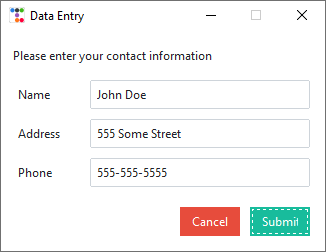
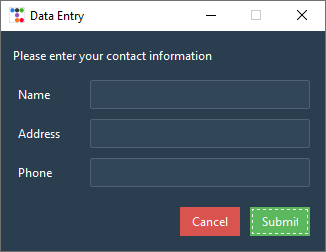
Style Summary
The two examples above use the themes litera and superhero.
| Item | Class | Bootstyle |
|---|---|---|
| Submit Button | Button |
success |
| Cancel Button | Button |
danger |
| Inputs | Entry |
default |
Example Code
Run this code live on repl.it
import ttkbootstrap as ttk
from ttkbootstrap.constants import *
class DataEntryForm(ttk.Frame):
def __init__(self, master):
super().__init__(master, padding=(20, 10))
self.pack(fill=BOTH, expand=YES)
# form variables
self.name = ttk.StringVar(value="")
self.address = ttk.StringVar(value="")
self.phone = ttk.StringVar(value="")
# form header
hdr_txt = "Please enter your contact information"
hdr = ttk.Label(master=self, text=hdr_txt, width=50)
hdr.pack(fill=X, pady=10)
# form entries
self.create_form_entry("name", self.name)
self.create_form_entry("address", self.address)
self.create_form_entry("phone", self.phone)
self.create_buttonbox()
def create_form_entry(self, label, variable):
"""Create a single form entry"""
container = ttk.Frame(self)
container.pack(fill=X, expand=YES, pady=5)
lbl = ttk.Label(master=container, text=label.title(), width=10)
lbl.pack(side=LEFT, padx=5)
ent = ttk.Entry(master=container, textvariable=variable)
ent.pack(side=LEFT, padx=5, fill=X, expand=YES)
def create_buttonbox(self):
"""Create the application buttonbox"""
container = ttk.Frame(self)
container.pack(fill=X, expand=YES, pady=(15, 10))
sub_btn = ttk.Button(
master=container,
text="Submit",
command=self.on_submit,
bootstyle=SUCCESS,
width=6,
)
sub_btn.pack(side=RIGHT, padx=5)
sub_btn.focus_set()
cnl_btn = ttk.Button(
master=container,
text="Cancel",
command=self.on_cancel,
bootstyle=DANGER,
width=6,
)
cnl_btn.pack(side=RIGHT, padx=5)
def on_submit(self):
"""Print the contents to console and return the values."""
print("Name:", self.name.get())
print("Address:", self.address.get())
print("Phone:", self.phone.get())
return self.name.get(), self.address.get(), self.phone.get()
def on_cancel(self):
"""Cancel and close the application."""
self.quit()
if __name__ == "__main__":
app = ttk.Window("Data Entry", "superhero", resizable=(False, False))
DataEntryForm(app)
app.mainloop()